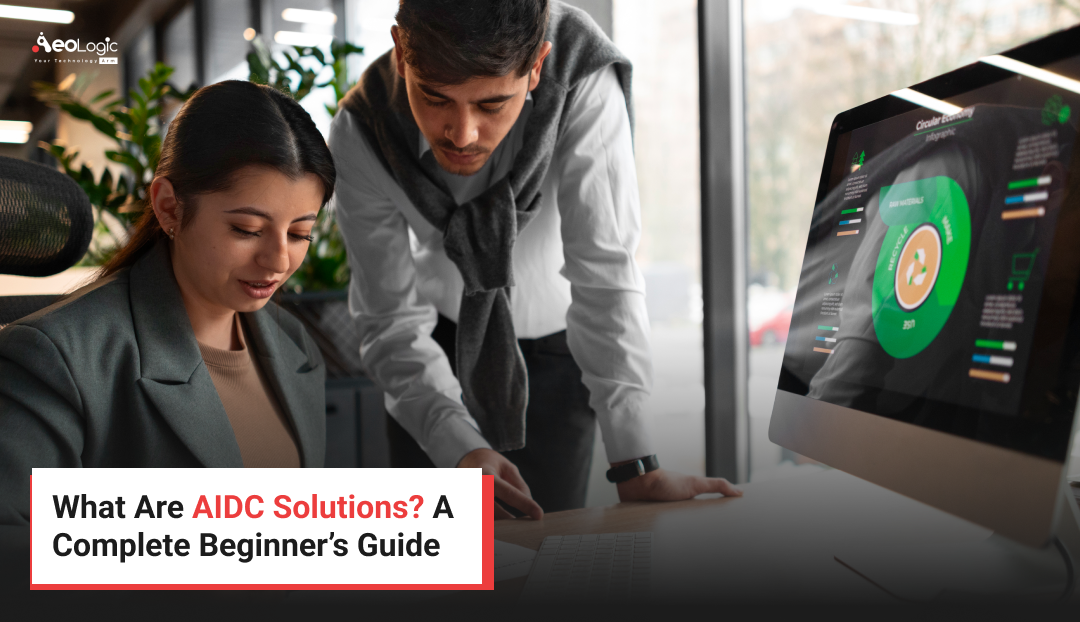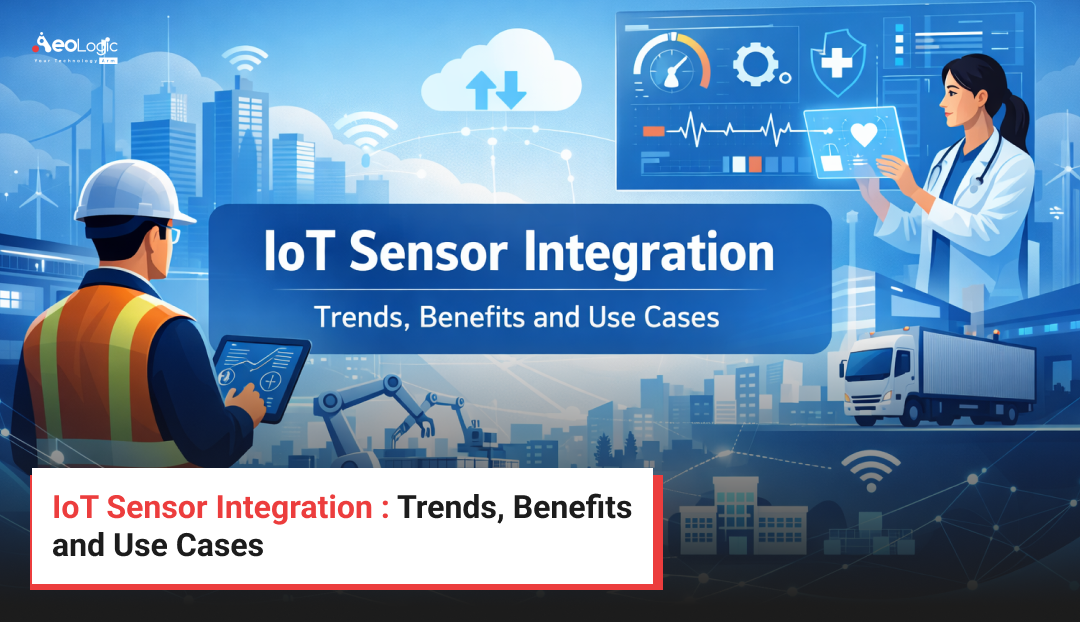In today’s digital world, companies are using many smart systems to make work faster and more accurate. One of the most useful technologies for tracking and managing data is called AIDC. You might have seen barcodes, scanners, RFID tags, or even QR codes used in shops and factories — all of these are part of AIDC systems. But what are AIDC solutions exactly? And why are they becoming so popular in every industry? In simple words, AIDC means Automatic Identification and Data Capture. It is a technology that helps in identifying and collecting information automatically without much human effort. AIDC solutions make work smoother by capturing data directly from things like barcodes, RFID tags, or smart cards, and sending that data to computers instantly.
In this beginner’s guide, we’ll explain what are AIDC solutions, how they work, what components they include, their benefits, challenges, and real-life uses. If you’ve ever wondered how big companies manage inventory or track deliveries so perfectly, AIDC is the secret behind it.
What Are AIDC Solutions?
AIDC stands for Automatic Identification and Data Capture. It refers to a group of technologies that can identify objects, collect information about them, and enter that data into a computer without needing manual typing.
So, when we talk about AIDC solutions, we mean complete systems that use tools like:
-
Barcodes and barcode scanners
-
RFID tags and readers
-
Magnetic strips (like credit cards)
-
Smart cards
-
Biometrics (like fingerprint or face recognition)
-
QR codes
These tools automatically capture data such as product numbers, IDs, or even human fingerprints, and send them to the system for processing.
For example, when you buy something in a store, the cashier scans the barcode. The system automatically reads product info, updates stock, and calculates the bill — that’s an AIDC solution in action.
Why AIDC Solutions Are Important
In older days, people had to enter all data by hand. This caused mistakes, wasted time, and made work slow. Now, with AIDC, all this happens automatically and accurately.
Here are some simple reasons why AIDC is important:
-
Fast Data Entry – You can capture data within seconds instead of typing it.
-
Fewer Mistakes – Manual errors are reduced because the system reads data directly.
-
Time Saving – AIDC systems work very fast, especially for big data like inventories.
-
Real-Time Information – You get updates instantly when items move or get scanned.
-
Better Tracking – You can trace every item from start to finish in supply chains.
-
Improved Security – Biometric AIDC tools protect sensitive data.
With AIDC, businesses can manage thousands of items and transactions easily.
How AIDC Works (Step by Step)
Even though it sounds technical, AIDC works in a very simple way.
-
Data is Captured Automatically
The system reads data from tags, barcodes, or fingerprints using scanners or readers. -
Data is Converted into Digital Form
The captured data is turned into digital format that computers can understand. -
Data is Sent to the System
The information is transferred to the main software or cloud system. -
Data is Processed and Stored
The system checks, sorts, and stores the data for reports and tracking. -
Data is Used for Actions
Managers can see the updated data and make decisions like restocking products or verifying identity.
This process happens very quickly and automatically, making AIDC much more efficient than manual systems.
Main Components of AIDC Solutions
AIDC systems may sound big, but they are made up of only a few main parts that work together. Let’s look at them in a simple way.
Data Capture Devices
These are the tools that collect information automatically. The most common ones are:
-
Barcode scanners – used in stores and warehouses.
-
RFID readers – used to track goods without touching them.
-
Biometric scanners – used for fingerprints and face recognition.
-
Smart card readers – used for ID cards and access control.
These devices replace manual entry and capture data quickly.
Data Carriers
These are the things that hold or store the data temporarily. Examples include:
-
Barcodes printed on products
-
RFID tags attached to packages
-
Magnetic stripes on cards
-
QR codes on labels
These data carriers are like containers that hold small pieces of information which machines can read.
Communication System
This part helps in sending the data from the scanners or readers to computers. It can be done through cables, Wi-Fi, or Bluetooth depending on the system.
Software / Database
Once data is captured, it needs to be stored and processed. The software or database receives this data, sorts it, and updates reports. For example, in a shop’s POS system, the software automatically updates the inventory when an item is sold.
User Interface
This is where people can see or use the captured data. It can be a screen, computer dashboard, or mobile app. It shows details like product info, prices, or attendance logs.
So, these are the five main building blocks that make every AIDC system run smoothly.
Types of AIDC Technologies
There are several kinds of AIDC technologies. Each one is made for a special purpose. Here are the most common ones explained in an easy way.
Barcode Systems
Barcodes are one of the oldest and most popular AIDC tools. They store small pieces of information in the form of black and white lines. Scanners read these lines to find out product details quickly.
Example: Every item you buy in a supermarket has a barcode.
RFID (Radio Frequency Identification)
RFID uses small radio chips that can be read without seeing them directly. It’s faster than barcodes and can read many tags at once.
Example: Used in warehouses, toll booths, and ID cards.
Magnetic Stripe Cards
Credit cards and ID cards use these technologies. The black stripe stores data, and a reader reads it when you swipe the card.
Smart Cards
These advanced cards use microchips to store more data securely. Common in offices, banks, and metro systems.
Biometrics
This technology uses human features like fingerprints, facial patterns, or eye scans to identify people.
Example: Fingerprint scanners in phones and offices.
QR Codes
QR codes are similar to barcodes but store much more data. You can scan them with mobile phones easily.
Each of these systems is part of AIDC, and companies choose which one fits their needs.
Real-Life Examples of AIDC Solutions
AIDC technology is used almost everywhere even if we don’t notice it. Here are some common examples explained simply.
Retail Stores
When you shop, the cashier scans barcodes to generate bills. This is an AIDC solution that updates prices and inventory automatically.
Warehouses and Logistics
AIDC helps track goods in warehouses. RFID tags and barcodes show exactly where each box is stored or shipped.
Banking and Finance
Smart cards and magnetic stripe cards are used for secure banking transactions.
Healthcare
Hospitals use AIDC to manage patient data, medicine tracking, and equipment monitoring.
Airports
Baggage tracking and boarding passes use AIDC technologies like RFID and barcodes to ensure accuracy.
Government and Security
AIDC helps in ID verification using biometrics like fingerprints and iris scanning.
Education
Schools and colleges use AIDC in ID cards for attendance systems and library management.
Benefits of AIDC Solutions
AIDC technology is growing very fast because it makes work easy and accurate. Many companies now use AIDC to save time and reduce manual work. Let’s look at some simple benefits.
Speed and Efficiency
AIDC helps in capturing and processing data much faster than humans. For example, scanning a barcode takes seconds, while typing product details would take minutes.
Accuracy
Manual entry often has mistakes. AIDC reduces human errors by automatically reading and recording information.
Cost Saving
At first it costs some money to install, but over time, AIDC saves money because you need fewer people for data entry and there are fewer mistakes.
Real-Time Tracking
AIDC systems update data instantly. For example, when a user scans an item, the system updates its record immediately.
Better Decision Making
Since the data is accurate and available quickly, companies can make faster and better decisions.
Improved Security
Biometric AIDC like fingerprint or facial recognition ensures that only authorized people get access.
Customer Satisfaction
When operations are fast and error-free, customers get better service and faster delivery.
Challenges of AIDC Solutions
Even though AIDC is useful, there are some challenges companies face while using it.
High Initial Cost
Setting up barcode scanners, RFID readers, and software can be expensive for small businesses.
Integration Problems
Sometimes it’s hard to connect AIDC systems with old company software.
Data Security
Since systems store data digitally, hackers can misuse it if organizations don’t protect it well.
Training Employees
Workers must learn how to use scanners and systems properly, which takes time.
Maintenance
Devices like scanners or readers need regular servicing to work properly.
Environmental Issues
Dust, water, or extreme temperatures can affect the performance of AIDC devices like barcode scanners or RFID tags.
Industries That Use AIDC Solutions
AIDC is used in almost every industry now. Let’s see where it is most useful.
Retail
Supermarkets and stores use barcodes and RFID to manage stock and sales.
Manufacturing
Factories use AIDC to track parts, monitor production, and manage tools and workers.
Healthcare
Hospitals use barcode and RFID tags to track medicines, equipment, and patient records.
Logistics and Transportation
Companies use AIDC to track goods in warehouses and during shipment.
Banking
Banks use smart cards and biometric systems for secure transactions.
Education
Schools use ID cards and barcodes in libraries and attendance systems.
Government and Security
Governments use AIDC in passports, ID cards, and border control to ensure safety and accurate identification.
Agriculture
Some farms use RFID to track livestock and farm equipment.
The Future of AIDC Solutions
AIDC technology is still growing, and the future looks very promising. More businesses are realizing how helpful it can be for saving time and improving accuracy. In the coming years, AIDC systems will become even faster, cheaper, and smarter.
Here are some simple points about the future of AIDC:
More Use of RFID and Biometrics
Many companies are now moving from barcodes to RFID and biometric systems. RFID can scan multiple items at once, and biometrics make identification safer.
Cloud and AI Integration
Future AIDC systems will connect with cloud and AI. This means systems will store the collected data online and analyze it automatically to support better decision-making.
Mobile AIDC Solutions
Soon, people will use AIDC systems more on mobile phones and tablets. Apps will make scanning and tracking much easier for small businesses too.
Lower Costs
As technology gets cheaper, even small shops and startups will start using AIDC for inventory and tracking.
IoT Connection
AIDC will work together with IoT (Internet of Things). Devices will communicate directly to share data without any manual work.
So, in simple words, AIDC will become a part of daily life — from shopping and travel to hospitals and factories.
Frequently Asked Questions (FAQs)
1. What does AIDC stand for?
AIDC means Automatic Identification and Data Capture. It is a group of technologies that help identify and collect data automatically.
2. What are AIDC solutions used for?
Organizations use them to track, record, and manage data automatically, for example, in shops, hospitals, and warehouses.
3. What are examples of AIDC technology?
Some common examples are barcodes, QR codes, RFID tags, smart cards, and biometric scanners.
4. Is AIDC expensive?
The cost depends on the setup. Barcode systems are cheap, but RFID and biometric systems can be costlier in the beginning.
5. What are the benefits of AIDC?
It saves time, reduces human errors, improves accuracy, and gives real-time updates about products or people.
6. Which industries use AIDC the most?
Retail, healthcare, manufacturing, logistics, education, and banking use AIDC regularly.
7. What is the difference between barcode and RFID?
A reader scans barcodes one by one and needs to see them directly, while RFID reads many tags at once without requiring a direct line of sight.
Conclusion
Now we can easily understand what are AIDC solutions and how they help businesses in today’s fast world. In simple terms, AIDC is about using technology to collect and store data automatically without typing or writing anything by hand.
It includes tools like barcodes, RFID, smart cards, and biometrics — all working together to make tracking and identification easier and faster. From supermarkets to airports, AIDC is everywhere. It helps companies save time, avoid mistakes, and make smart decisions.
Even though there are some challenges like cost and training, the advantages are much bigger. With new technologies like cloud, IoT, and AI, AIDC will keep improving. In the future, almost every organization will use some form of AIDC in their daily work.
So next time you see a barcode scanner or unlock your phone with your fingerprint, remember — AIDC technology makes your life simpler!

Passionate about breaking down complex tech into simple ideas. Covers everything from AI and software development to gadgets and emerging tech trends.