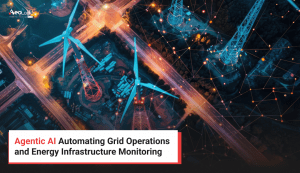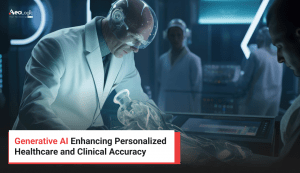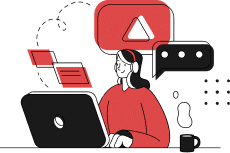Are you looking to give your WhatsApp conversations a boost? Adding the power of artificial intelligence to your messaging experience can be a great way to make your conversations more interesting. ChatGPT is a new AI chatbot that enables you to integrate it directly with your WhatsApp account. In this article, we’ll show you how to easily integrate ChatGPT with your WhatsApp account so that you can make the most of its AI-powered capabilities. Let’s get started!
Why Integrate ChatGPT with WhatsApp
Integrating ChatGPT with WhatsApp can bring numerous benefits to your customer support process. With the ability to handle a high volume of inquiries, provide instant responses, and use advanced language processing, ChatGPT can revolutionize the way you communicate with your customers. By integrating ChatGPT with WhatsApp, you can save time, improve customer satisfaction, and streamline communication. ChatGPT can also handle repetitive tasks, freeing up your team to focus on more complex issues.
With the integration, your customers can receive quick and accurate responses, leading to increased trust and loyalty. Integrating ChatGPT with WhatsApp can help you provide an exceptional customer support experience.
Also Read: How to use ChatGPT in SEO for Better Ranking
Steps to Integrate ChatGPT With Your WhatsApp
Step 1. Sign up for a ChatGPT account.
Step 2. Download the ChatGPT app from the App Store or Google Play Store.
Step 3. Open the app and sign in with your ChatGPT account.
Step 4. Tap on the “Chats” tab and then “New Chat.”
Step 5. Select “WhatsApp” as the chat type.
Step 6. Enter your WhatsApp number and then tap on “Continue.”
Step 7. You will be prompted to open WhatsApp and then send a message to the ChatGPT bot. Do so and then tap on “Continue.”
Step 8. That’s it! You should now see your WhatsApp messages in the ChatGPT app.
The Benefits of Using ChatGPT
Are you looking for a way to improve your customer service? Do you want to be able to resolve customer queries faster and more efficiently? If so, then you should definitely consider using ChatGPT.
ChatGPT is a chatbot that can be integrated with your WhatsApp account. It is designed to help you resolve customer queries faster and more efficiently. Here are some of the benefits of using ChatGPT:
- ChatGPT can help you resolve customer queries faster.
- ChatGPT can help you resolve customer queries more efficiently.
- It can help you reduce the number of customer service agents you need.
- ChatGPT can help you improve customer satisfaction.
- ChatGPT can help you save money on customer service.
Prerequisites for Integrating ChatGPT with WhatsApp
Before integrating ChatGPT with WhatsApp, there are a few prerequisites to consider:
- API Key: You will need an API key from OpenAI to access ChatGPT and integrate it with WhatsApp.
- WhatsApp Business API Account: You will need to have a WhatsApp Business API account set up to integrate ChatGPT with WhatsApp.
- Technical Knowledge: Familiarity with APIs and basic coding skills will be helpful in integrating ChatGPT with WhatsApp.
- Access to WhatsApp Web: You will need access to WhatsApp Web to set up the integration between ChatGPT and WhatsApp.
- Data Privacy & Security: Ensure that you comply with data privacy and security regulations when integrating ChatGPT with WhatsApp.
By taking these prerequisites into consideration, you can ensure a smooth and successful integration of ChatGPT with your WhatsApp account.
Also Read: Comparison Between ChatGPT and Google AI Application
Best Practices for Using ChatGPT on WhatsApp
When using ChatGPT on WhatsApp, there are several best practices to keep in mind to ensure a seamless and effective integration:
- Personalize the Experience: Use ChatGPT to personalize the customer experience by addressing the customer by name and providing relevant and personalized responses.
- Be Timely: Respond to customer inquiries as quickly as possible to improve customer satisfaction and build trust.
- Use Consistent Language: Use a consistent tone and language when communicating with customers via ChatGPT on WhatsApp to maintain a professional image.
- Provide Accurate Information: Use the advanced language processing capabilities of ChatGPT to provide accurate and relevant information to customers.
- Utilize Templates: Use templates to handle repetitive tasks and respond to common inquiries more efficiently.
- Monitor Performance: Regularly monitor the performance of ChatGPT on WhatsApp and make adjustments as needed to improve the customer experience.
- Ensure Data Privacy: Make sure to comply with data privacy and security regulations when using ChatGPT on WhatsApp.
By following these best practices, you can ensure that your integration of ChatGPT with WhatsApp is a success and provides an exceptional customer support experience.
Also Read: Role of OpenAI’s Chatbot ChatGPT for business Success
Conclusion
Integrating ChatGPT with WhatsApp can bring numerous benefits to your customer support process. From the ability to handle a high volume of inquiries, provide instant responses, and use advanced language processing, ChatGPT can revolutionize the way you communicate with your customers. By streamlining communication and providing quick and accurate responses, you can improve customer satisfaction and increase customer trust and loyalty.
If you have any concerns about Chat GPT, you can connect with Aeologic Technologies!
Related Blogs:
- How AI/ML Can Change the Public Transportation Industry
- Transforming Business With Digital Technology in the Oil Palm Industry in India
- Importance of Digital Asset Management in the Retail Industry
- How AI is Transforming the Agriculture Industry
- 10 Ways to Use Artificial Intelligence to Improve Business Processes
- The Future of IoT Technology in Convenience Stores
- Building Manufacturing Resilience Through AI and ML